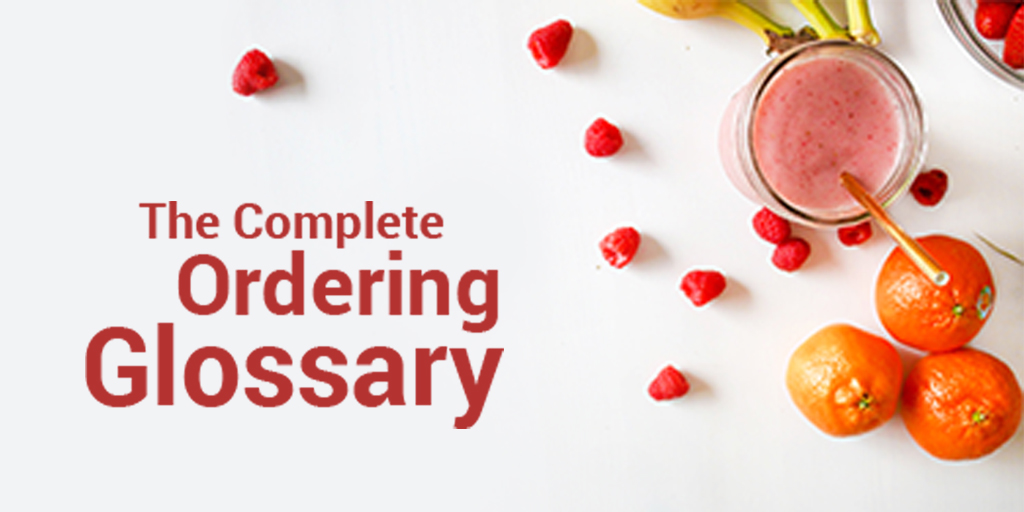As a restaurant owner, you’re constantly placing orders.
Which means you’re always in contact with your restaurant suppliers.
Yet, you still haven’t put any processes in place. You just keep blindly ordering over and over.
When you’re not being thorough with your orders, restaurant suppliers can take advantage. And that can cost you.
In the past, we’ve shared ways to make your ordering easier. We’ve shown you the importance of paying attention.
But without a baseline understanding of everything you’ll encounter in ordering, it can be tough to even know where to start.
That’s why we’ve dug deep and created The Complete Ordering Glossary.
It has every term you need to know when ordering from restaurant suppliers. It covers everything from Pars to Reorder Points, and dives into what you should be familiar with every time you restock your shelves.
Most importantly, being familiar with these terms will give you power back with your restaurant suppliers.
You’ll finally have a firm understanding on exactly what you’re talking about at all times. And you’ll be ready to save thousands.
Catch Weight
This is another term for “approximate weight”. Many unprocessed foods, such as cheeses and meats, will often come in non-exact sizes. So, though you order 40 lbs of steak, the amount you actually receive may be slightly different, since not all steaks are sliced equally. So you may get something like 40.2 lbs or 39.7 lbs.
If you’re consistently under, you’ll need to have a conversation with your restaurant supplier.
Cutoff
The cutoff time is the latest time you can place an order with your restaurant suppliers in order for it to make the truck for delivery.
Delivery Hours
Hours you set with your restaurant suppliers during which you will accept deliveries. It’s highly recommended (and slightly obvious) to not set these during service hours. Your best bets are the early morning hours or mid-day breaks in service.
Invoice
The finalized list of products and prices that your restaurant suppliers have actually sent to you and will charge you for. This will usually be handed to you directly by the delivery person.
Invoice Number
The unique identifier created by your restaurant suppliers to keep your invoices in order. This number allows both you and your suppliers to track each invoice. So as that pile of invoices on your desk keeps getting bigger, it’s an organization jumping-off point.
Minimum (Both in $ and in #)
The minimum size an order must be in order for your vendor to send a delivery. This can be in regard to both dollar amount and quantity. Sometimes, restaurant suppliers will charge you an extra delivery fee if you’re under a certain threshold for a delivery. Other times, they will simply not send the delivery at all.
For example, some restaurant suppliers may have a rule that they don’t ship any orders under $250. While annoying for you, it’s put into place by them to not lose labor and money on small deliveries.
Be sure to have a clear understanding of your restaurant suppliers’ minimums, so you can ensure you’re never left high and dry if you’re ordering something important.
Net Days
The number of days you have to pay an invoice. If you have a Net 15, for example, it means you have 15 days from the time you received the delivery to pay the full amount of the invoice.
This is an extremely important number to pay attention to – overdue invoices are a big problem. Restaurant suppliers could decide to drop you, or may threaten legal action.
Pack Size
The specific size or amount of one unit of a product.
So let’s say you’re buying gallon-sized jugs of peanut butter. A 1/1 size is a single, 1-gallon container. A 4/1 pack size would be 4 1-gallon containers.

Par
The normal amount of an ingredient you expect to have on your shelf. This is used to guide how much you should order, to ensure you always have the right amount of a product on hand.
It’s simple: If you set your par for egg cartons at 10 and you only have 7 on the shelf, you know you need to order 3 more.
You can adjust your pars based on the season. If you know you’re busier in the summer season (and selling less soup), you’ll want to move your pars on related ingredients to ensure you don’t over- or under- order.
Price Sheet/Bid Sheet/Quote List
This is a list sent to you by your restaurant suppliers, generally at the beginning of each week. It lists what the prices of all your ingredients will be for the next week.
Keep an eye out for the disclaimer at the bottom of the sheet, which states that the prices on the final invoice may not reflect the prices currently shown.
If there are ultimately huge discrepancies in these prices versus the final ones you pay, that’s a conversation you need to have.
Prices
How much a product or ingredient costs, per single unit (or lb). These tend to fluctuate, so it’s extremely important to pay attention to ensure you’re not paying more than you should.
Product / Ingredient
A type of item sold by a restaurant supplier. Examples include Chicken Breasts, Jelly, and Napkins.
Reorder Point
The minimum amount of product you’re okay having on your shelf before you reorder from your restaurant supplier. This should be in direct relation to your par, and it helps you not to over-order.
For example, if you’ve set a par of 5 for jugs of mayonnaise, you may decide on a reorder point of 2. You don’t want to place a new order until you’ve hit that level of mayonnaise, or you may have product go bad.
Restaurant Supplier / Restaurant Vendor
The company you’re ordering your items from. This can be a large, national company, or a smaller, local one. Or even just a nearby farm.
Restaurant Supplier Rep / Restaurant Vendor Rep
The specific person assigned to you from your Restaurant Supplier. This usually only comes into play with larger suppliers.
This person is who you place your orders with, talk to when things go awry, and negotiate prices with. You want to establish a good relationship with him or her, or you may get taken advantage of.
Short
How much you’re missing in an order. If you ordered 3 units and only 1 showed up, you were short 2. And it means a phone call to your restaurant supplier rep to solve the problem.
Specs
The specific features you require for a given ingredient.
You may be ok with any chicken breast size, as you’re cutting it down anyways. Or, you may specifically need chicken breasts that are between 4-6oz.
There’s a chance you’ll have to change your restaurant suppliers based on who has your ingredient with the specific specs you need.
Spreadsheets
A way to organize, analyze, and store data, such as ingredients and prices.
Substitution
If your restaurant suppliers don’t have the exact product you need, they may change it out to another that is considered comparable. Your reps should always check with you before doing this. If they don’t, it’s important to give them a call.
The Orderly Way
When you actually pay attention, ordering can feel like an overwhelming process.
That’s why Orderly is built to help you out.
The Order Prep tool helps you keep everything in line as you prepare your next order.
No more spreadsheets. All the data is right where you need it.
You’ll be able to see the most recent prices you paid on all of your ingredients. And you can break it down by restaurant supplier.
You can build your order right in the app, then review it in detail. Orderly then shows you how your prepared order fits in with your weekly budget, and auto-populates a spreadsheet with information on your ingredients. This info covers everything from quantity to last purchase date to codes.
The best part? All you have to do is send it to your restaurant suppliers. There’s no data entry on your end.
It’s the easiest way to prepare an order. And it can save you hundreds of hours and thousands of dollars.